We know there are lots of things to consider when it comes to digitising photos from the past, so we’ve put together this article to help.
The most popular routes to digitising ones photos are:

Beyond making a cost-saving, why would one either purchase a scanner or rent an auto-feed scanner?
Some of our customers are naturally a little nervous about sending their irreplaceable photos away in the post, whilst extremely unlikely it’s not impossible for parcels to get lost. Other customers sometimes have concerns about the privacy of their photos and would rather scan them at home.
How do the costs compare?
On average those who rent an auto-feed scanner from us scan 3500 photos. We obtained quotes from 5 photo scanning service providers in February 2021, the average advertised cost per scan when scanning 3500 photos was 9.4 pence per photo, creating a total scan cost of £329. Contrasting this to a 3 day rental with included national delivery and return for under £100, for those with lots of photos Envio Rentals provides an alternative that is worth considering. Don't take our word for it, have a read of what our customers say about the quality and ease of using one of our scanners.
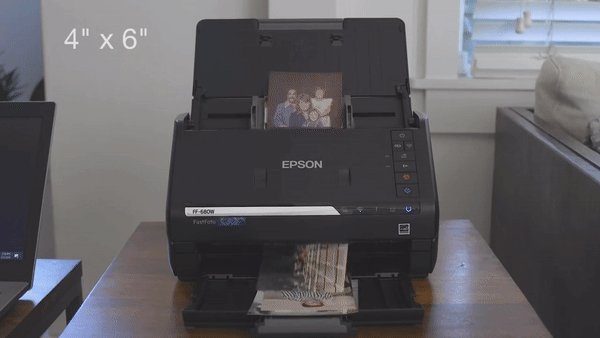
Will scanning photos myself be very time-consuming?
Surprisingly we find customers spend more time organising and removing photos from albums than passing them through one of our auto-feed scanners. So regardless of what option you choose, this sorting and organising phase of your digitisation project is unavoidable.
Where is the best place to backup my photos once they are digitalised?
We always recommend you backup your scanned photos in two locations. Using a pair of USB memory sticks is popular, unlike a hard drive they have no moving parts so tent to be very reliable. You can purchase a 64 GB memory stick on amazon for £9 these days, so we'd recommend getting a pair. The other backup option is to use an online service like Dropbox, Google Drive or Snapfish.
Cost is often a major factor when deciding how to digitise your photo collection, in this blog post we've compared typical costs of photo scanning services against renting an auto-feed scanner.
At Envio Rentals our customers typically scan 3500 photos in their 3-day rental, so we've used this number of scans as a base line for the price comparison. Pricing data was collected in early April 2021 directly from UK based photo scanning services.
We obtained quotes from 6 photo scanning service providers, to scan 3500 4x6 photos. The table below shows the quoted cost per scan and the total for 3500 photos. The quoted cost per scan varied from 9p to 20p per scan. It's important to point out that some providers would scan photos to higher DPI levels, however all quotes provided scans of at least 300 DPI (plenty for reprinting at similar size).

Based on the average cost per scan of 16p, the below table shows an approximate cost saving one can achieve by renting an auto-feed scanner.

When scanning a large number of photos, it’s worth investing time in organising them first so the process runs smoothly and your digital collection is easy to navigate later. Begin by sorting the photos physically into clear groups—by event, era, or person—and keep similar sizes or formats together for consistent scanner settings. Use acid-free envelopes, labelled sleeves, or zip bags to separate the groups, and mark them with sticky notes on the outside rather than directly on the photos. Plan to scan in a logical order, such as oldest to newest, and keep a separate “scanned” pile to avoid duplication.
Before you start, decide on a consistent naming convention and folder structure for your files, such as “YYYYMMDD_Event_001.jpg,” and create those folders in advance to save time later. Handle each photo carefully with clean hands or gloves, removing any staples or sticky notes beforehand. Keep brief notes about dates, people, and stories so you can embed them as metadata later, and back up your digital copies regularly to both a hard drive and the cloud. A bit of preparation upfront will make the scanning faster, the results better, and your photo archive easy to enjoy and share.
As you can see in the tables, the more photos you have to scan the larger the saving. With no need to risk sending your photos in the post, renting an easy to use auto-feed scanner is a popular alternative to using a photo scanning service. Have a read of our reviews here.
We hope you found this article useful, just get in touch if you have any questions on scanning or scanner rental. You can view details on our Epson auto-feed scanner rental here.